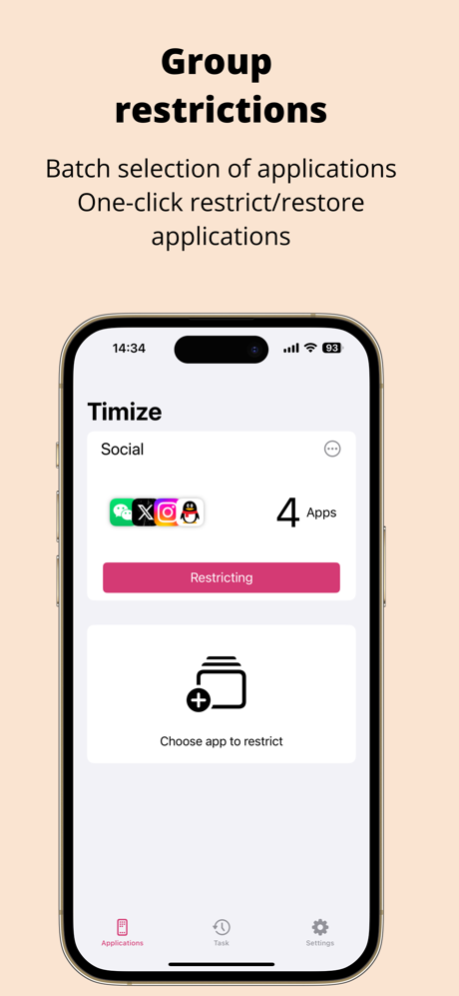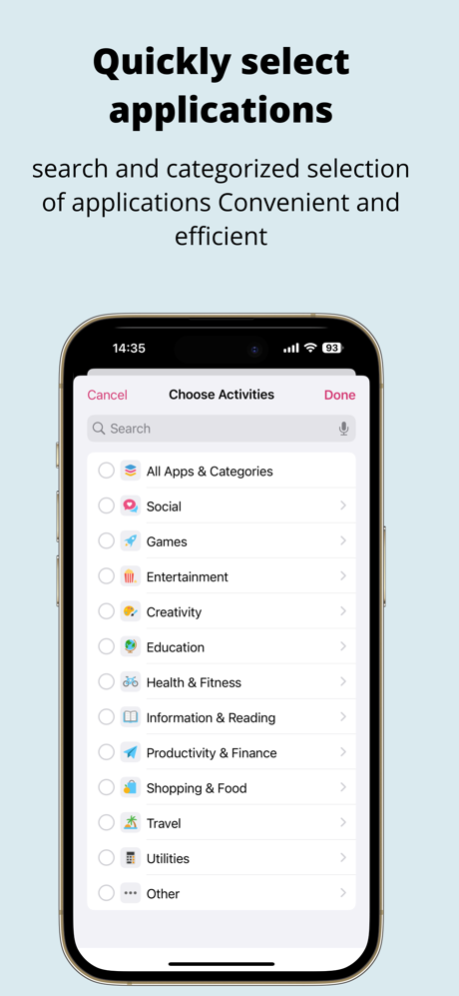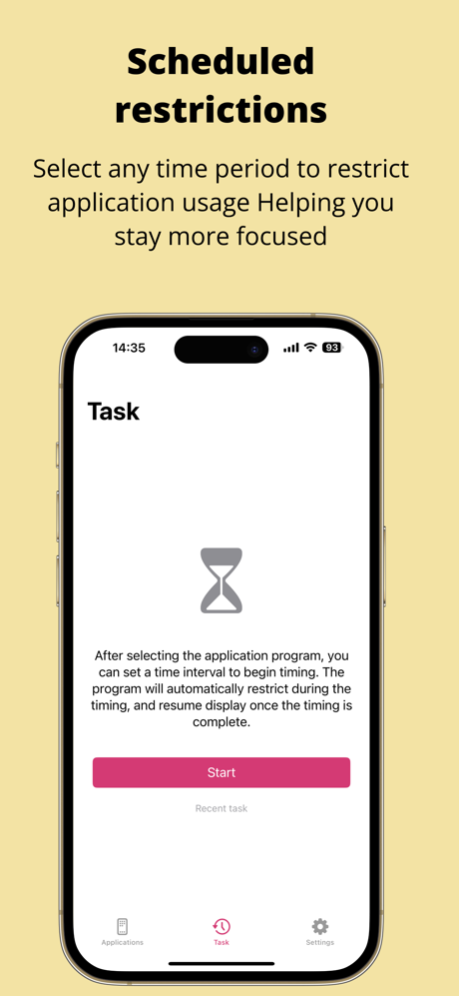Timize:Control App Screen Time 1.3
Free Version
Publisher Description
Timize is a tool designed to help you manage your app screen usage time effectively. It is aimed at improving your focus, as well as enhancing your work and study efficiency.
With Timize, you can group your applications for easy management, set time limits for individual app usage, and automatically lift the screen usage time limit after reaching it. Additionally, you can manually lift the restrictions at any time.
Timize also supports screen widgets and shortcuts, providing you with a personalized screen time management experience. Using the screen widgets and shortcuts, you can efficiently manage your app screen time with just one click. Furthermore, Timize supports the "Action Button" feature on iPhone 15, which allows you to manage app screen usage time without unlocking your phone.
Timize provides detailed statistics on your application usage time, making it easy for you to monitor your screen usage and stay focused while improving your learning efficiency.
If you have any questions or issues, please contact the developer at help@gethider.app.
Nov 24, 2023
Version 1.3
1. Hider has been renamed to Timize, which stands for Time Optimize, optimizing screen app usage time.
2. Added app icons display when creating app groups.
3. Added "Disable In-App Purchases" option.
4. Fixed the issue of screen widgets showing white edges on iOS 16.
5. Fixed localization language adaptation issues for some texts.
6. Fixed the inability to enable the Alernate Password for the first time after successfully upgrading to Pro.
About Timize:Control App Screen Time
Timize:Control App Screen Time is a free app for iOS published in the System Maintenance list of apps, part of System Utilities.
The company that develops Timize:Control App Screen Time is 斯琴 代. The latest version released by its developer is 1.3.
To install Timize:Control App Screen Time on your iOS device, just click the green Continue To App button above to start the installation process. The app is listed on our website since 2023-11-24 and was downloaded 1 times. We have already checked if the download link is safe, however for your own protection we recommend that you scan the downloaded app with your antivirus. Your antivirus may detect the Timize:Control App Screen Time as malware if the download link is broken.
How to install Timize:Control App Screen Time on your iOS device:
- Click on the Continue To App button on our website. This will redirect you to the App Store.
- Once the Timize:Control App Screen Time is shown in the iTunes listing of your iOS device, you can start its download and installation. Tap on the GET button to the right of the app to start downloading it.
- If you are not logged-in the iOS appstore app, you'll be prompted for your your Apple ID and/or password.
- After Timize:Control App Screen Time is downloaded, you'll see an INSTALL button to the right. Tap on it to start the actual installation of the iOS app.
- Once installation is finished you can tap on the OPEN button to start it. Its icon will also be added to your device home screen.